Ambient occlusion takes ages to compute!
Really. Three hours for a model at 1024x1024 and 5x supersampling!
Now I’m using ATI’s NormalMapper to compute normal/AO maps (Previously was using nVidia’s Melody, but switched for no obvious reason). The good thing with NormalMapper is that it comes with sourcecode; I’ve already sped up AO computation about 20% by capping octree traversal distances (that took less than an hour). I suspect with some thought it could be optimized even more.
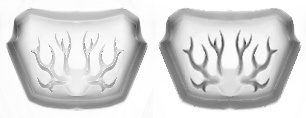 Previously I was using a hacked solution - compute normal map with either tool (that doesn’t take long), then use my custom small tool that does low-order GPU PRT simulation on low-poly normalmapped model with D3DX. Get the first term of results, scale it and there you have ambient occlusion. I was thinking it produces good results, but in the truth is that ‘real’ AO maps look somewhat better, especially for small ornaments that aren’t captured in low-poly geometry.
Previously I was using a hacked solution - compute normal map with either tool (that doesn’t take long), then use my custom small tool that does low-order GPU PRT simulation on low-poly normalmapped model with D3DX. Get the first term of results, scale it and there you have ambient occlusion. I was thinking it produces good results, but in the truth is that ‘real’ AO maps look somewhat better, especially for small ornaments that aren’t captured in low-poly geometry.
The good thing about this hacked approach is that it takes ~10 seconds for a model (compare to 3hrs). Using it as a quick preview is great, and the differences between hacked-AO and real-AO aren’t that much visible once you add textures and conventional lighting.
I’m thinking about doing GPU-based AO simulation on the high poly model, with quick-n-dirty UV parametrization; then just fetching the resulting texture in normal map computation tool (afaik, Melody can do that natively; for NormalMapper it would be easy to add I think). With recent DX9 SDK such tool should not take more than 200-300 lines of code (D3DX has both UVAtlas and GPU PRT simulation now). On the other hand, I know that nVidia guys are preparing something similar :)
Update: added image - on the left is hacked-n-fast AO, on the right is real-AO. Ornaments inside aren’t present in low-poly model (only in normal map). Differences are less visible when the model is textured and other stuff is added.